How to choose a touch screen
Touch Screens have become very popular in our daily life: cell phones, ATM , Kiosks, ticket vending machines and other self service machine , also the other hot line: gaming machine .
Use touch screen to instead of traditional keyboard or mouse , realize the user interact with a device , improve user sense feelings .
But do you know there are several different types of Touch Screens ? The 3 common types are: Projected Capacitive, SAW (Surface Acoustic Wave), and Infrared.
Also there are 4, 5 , 8 wire touch screen , surface capacitive , some of them are no more production , and replaced by above technology .
Below is a basic description of each technology, and the advantages/disadvantages of each to help you decide which touch screen type is better suitable for your application :
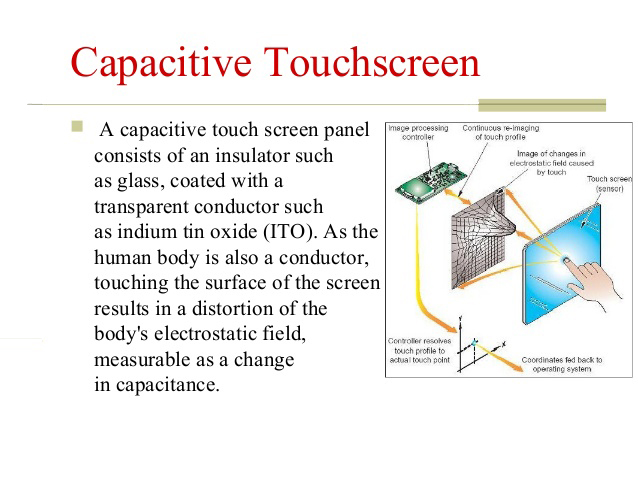
Projected capacitive (PCAP) it offers two primary advantages: in addition to a bare finger, it can be touched with surgical gloves or thin cotton gloves; and enables true multi-touch . When a finger comes into contact with the screen, the ratios of the electrical currents change and the computer is able to detect the touch points.
Advantages: • Excellent image clarity • More resistant to scratching than Surface Capacitive • Resistant to surface contaminants and liquids (dust, oil, grease, moisture) • Multi-touch (10points touch)
Disadvantages: • Sensitive to EMI/RFI • Must be activated via exposed finger, or thin surgical or cotton gloves
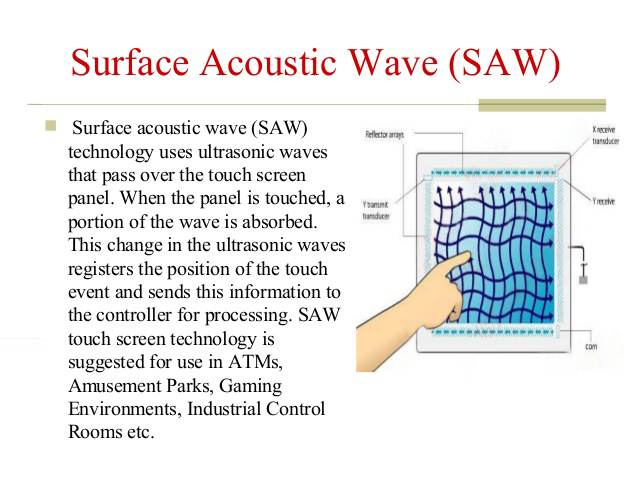
When the panel is touched, a portion of the wave is absorbed. This allows the receiving transducer to locate the touch point and send this data to the computer. SAW can be acted by a finger, gloved hand, or soft-tip stylus. SAW offers easy use and high visibility.
Advantages: • Excellent image clarity • Even better scratch resistance than capacitive • High “touch-life”
Disadvantages: • Will not activate with hard items (pen, credit card, or fingernail) • Water droplets may cause false-triggering • Solid contaminants on the screen can create non-touch areas until they are removed; • Not easy to install ;• Need clear dust/dirt on time ,or these objects will affect touch accuracy or function .
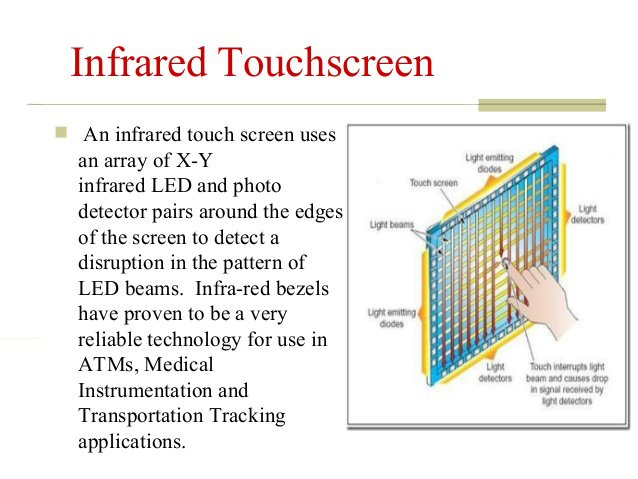
Infrared touch uses IR emitters and receivers to create an invisible grid of light beams across the screen. This ensures the best possible image quality. When an object interrupts the invisible infrared light beam, the sensors are able to locate the touch point.
Advantages: • Highest image clarity and light transmission of all touch technologies • Unlimited “touch-life” • Impervious to surface scratches
• Any touch media will work • No need glass , can be only frame , save shipping cost • Multi-touch • Any size is available
Disadvantages: • Dust, oil, or grease buildup on screen or frame could impede light beam causing action • Sensitive to water, snow, rain
Our company can provide various size and types of touch screen more than 10years ... Any questions ,we have professioanl engineer to help .





